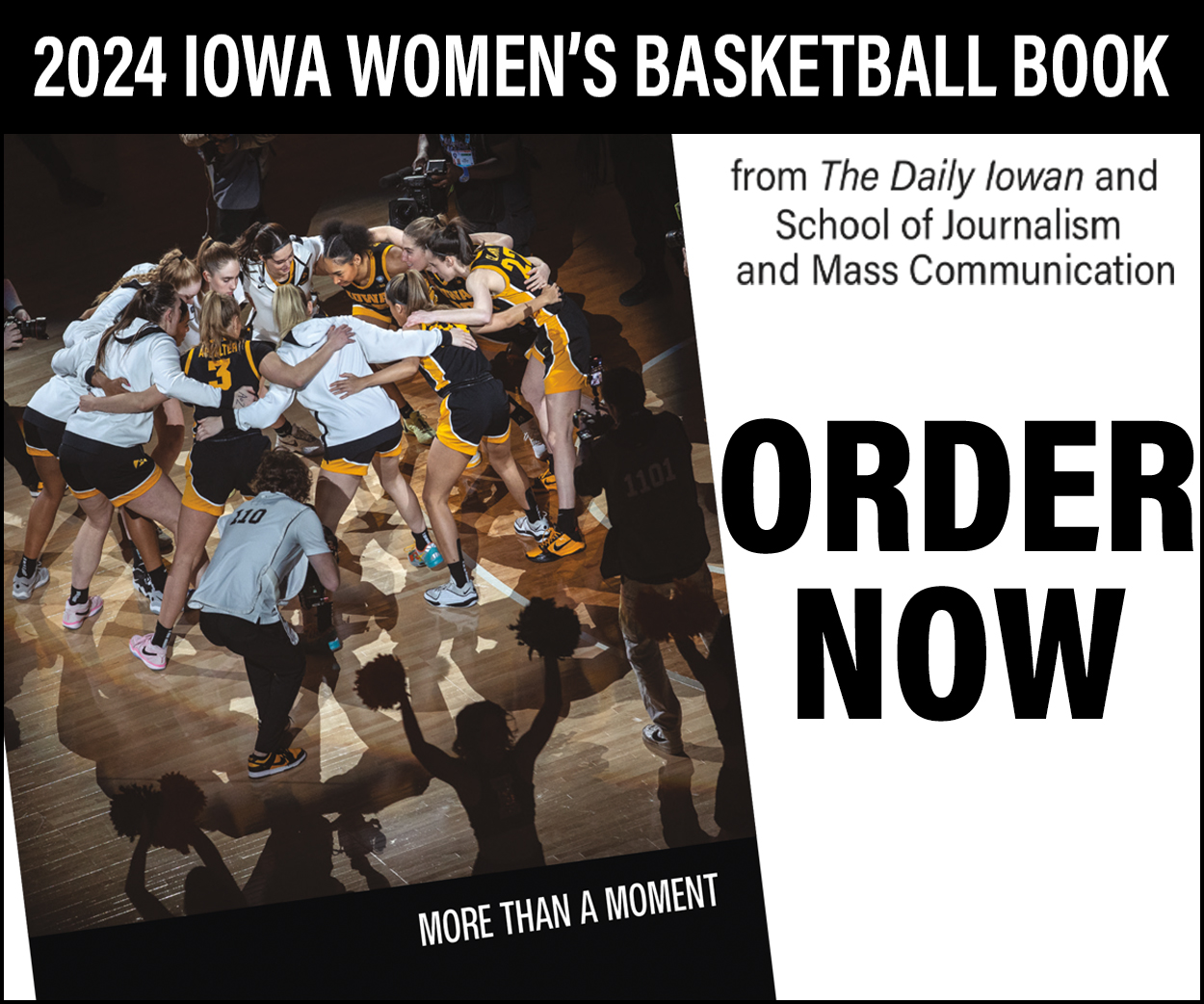Data encryption and protection measures in online PDF editors
The convenience of cloud-based solutions often comes at the cost of entrusting sensitive data to third-party servers. This is particularly true when users edit PDF files online by uploading confidential documents. While these tools offer undeniable benefits, ensuring the security of your data is paramount. Here’s a breakdown of critical data encryption and protection measures to consider when choosing a cloud-based PDF editor.
End-to-end encryption
End-to-end encryption safeguards your data both at rest (stored on the server) and in transit (between your device and the server) using robust algorithms. This ensures that only authorized users with the decryption key can access the information. Imagine a secure tunnel built around your data, shielding it from prying eyes throughout its journey. Even if someone were to intercept the data, it would appear meaningless without the decryption key.
Secure authentication
Traditionally, passwords have been the frontline defense against unauthorized access; however, this single layer of security is becoming increasingly vulnerable. Multi-factor authentication (MFA) bolsters your defenses by requiring an additional verification step beyond just a password. This could involve a code sent to your smartphone, a fingerprint/face scan, or a security question. Imagine MFA as a security checkpoint with an extra hurdle — even if someone manages to steal your password, they wouldn’t be able to bypass this additional step, significantly reducing the risk of a breach.
Compliance with data protection regulations
Data protection regulations like GDPR (General Data Protection Regulation) and CCPA (California Consumer Privacy Act) mandate specific security practices for handling user data. Choosing a cloud-based PDF editor that demonstrably complies with these
regulations provides peace of mind. It signifies the editor’s commitment to robust data security practices and user privacy.
On top of GDPR and CCPA mentioned above, a privacy & security-first PDF editor — such as Lumin — would adhere to a number of additional regulations, including SOC 2, AWS security standards, and PCI-DSS.
Access control and permission management in the PDF editor
Once your data is encrypted and access is secured, it’s vital to control who can view, edit, or share your documents. This is where access control and permission management come into play.
Role-based access control
Role-based access control (RBAC) assigns permissions based on pre-defined roles within your organization. For instance, a reviewer might only have permission to view and add comments, while an editor can modify the document itself. This granular control ensures that users only have access to the functionalities they need, minimizing the risk of accidental or unauthorized changes.
Document permissions
Document permissions allow you to set specific access levels for each individual PDF document. You can choose to grant read-only access, editing capabilities, or password-protect the document altogether. This flexibility empowers you to tailor permissions to the specific needs of each document and collaboration scenario.
Activity logging and monitoring
Maintaining a clear audit trail is essential for security purposes. Activity logging tracks all actions taken on your documents, including who accessed them, what changes were made, and when. This log provides valuable insights in case of suspicious activity or data breaches. Imagine a detailed record of all activity within your secure document vault, allowing you to identify any unauthorized access attempts.
PDF editor with secure document sharing and collaboration
Easy-to-use online PDF editors facilitate collaboration, but security considerations remain central.
Secure sharing links
Sharing documents electronically comes with inherent risks. Secure sharing links offer a safer alternative to traditional methods like email attachments. These links are often temporary and password-protected, granting access only to authorized users for a defined period. Think of them as self-destructing invitations to your secure document vault, ensuring access is revoked automatically after a set timeframe.
Real-time collaboration security
Collaboration features enable multiple contributors to edit a document simultaneously in real-time. This functionality can, however, introduce security concerns. A secure cloud-based PDF editor should offer features like version control, which allows users to revert to previous versions in case of accidental edits. Additionally, features that lock specific document sections while being edited by another user can prevent accidental overwrites. Imagine a collaborative workspace within your secure vault, where each user has a designated area to work on without interfering with others.
Secure document workflows
Streamlined workflows within the PDF editor can further enhance security. Look for features like pre-defined workflows that automate specific actions, such as applying redactions to sensitive information before sharing documents externally. That way, you’ll manage human error risks way more efficiently and ensure consistent security practices across your organization.
By prioritizing these data encryption, access control, and secure collaboration features, you can leverage the power of online PDF editing tools with confidence, knowing your sensitive data remains protected.