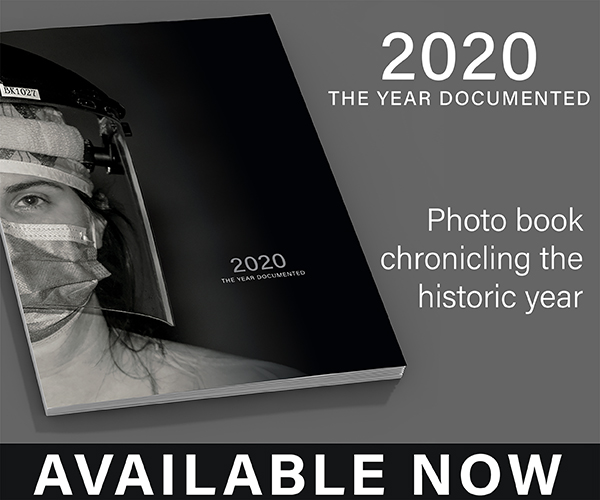How to pick a new monitor: 27-inch monitors benefits
January 17, 2023
As technology keeps advancing, the culture of work and the way it is handled evolves. Similarly, the type of work that is available also moves increasingly towards the digital. The best evidence you can find of this is a result of the number of people working remotely via computer.
This movement has made it so that digital tools are essential. The one valuable digital asset that everyone should have is a monitor. According to Beetronics, 27-inch monitors in particular are just about perfect for everything. As opposed to typical laptop screens, they generally offer a clearer view of whatever you are doing.
In doing so, you get a much more engaging experience, which makes completing your tasks easier and more fun. Let’s check out a few things you should know beforehand!
Why 27-inch monitors are preferable
Monitors come in multiple sizes with the most used ranging between 24 and 32 inches. However, these two extremes usually don’t strike the right balance between immersive size and effective spacing. This is why most people would rather go for 27-inch monitors, as they are large without taking up too much space.
Things that quality 27-inch monitors should address
Most 27-inch monitors are of good to excellent quality and this means that they make for seamless interaction. This alone would entice you to buy one, but before you do so, you have to do some serious vetting if you want to get exactly what you want.
Fortunately for you, there are a few key points that will allow you to find what you are looking for just by looking at online catalogs. The key points include:
- resolution
- connectivity
- placement & ergonomics
- color accuracy & gamut
- brightness
- refresh speed
- panel and scream types
Perfect or adequate resolution
The resolution simply refers to the clarity of the picture on the screen. All monitors have a range of resolution offers, but the last thing you want is a monitor that is far too grainy. As such there are only two resolutions that would work and these are the normal 1440p and the incredibly clear 4K.
The former is the more affordable of the two but doesn’t compare to the latter in clarity. This makes your decision to buy either monitor depending on your budget or your desire for a better display.
Issues of connectivity
Monitors are perfect for remote work and this is why they possess varied connection points for power, internet, or interface purposes. The following are a few connection types that your typical monitor will offer:
- HDMI
- DisplayPort
- HDMI 2.1
- Thunderbolt
- USB-C
HDMI and Display ports are usually the ones that are most common for general use while HDMI 2.1 is built for the latest gaming consoles specifically. Thunderbolt and USB-C are premium cables as they can connect to just about everything, which makes them cost more.
Another thing to keep in mind is the power which has to align perfectly with the connected device. Figuring this out is as easy as reading the label on all cables. In addition to this is the port for the Ethernet cable, which all 27-inch monitors should have.
The ergonomics
Quality monitors are always accompanied by a stand that allows for mobility. This means that they can swivel and tilt in any direction as well as be raised at required heights. If a stand is too cumbersome, you could always go for VESA arms, which quality monitors are compatible with. These arms allow for the same movements, but without taking up space.
Color gamut and accuracy
These two things are essential to ensure clarity and better viewing. The former deals with how true the color remains irrespective of viewing angle and the latter looks at the quality of the spectrum displayed.
Color accuracy can be as advertised, but in the case that it seems a little off, you may need to find a calibrator. Color gamut is built into the monitor and is usually at sRGB, which is most compatible with computers.
Issues of brightness
Measured in nits, brightness concerns the visibility of content. The 200 nits mark is usually the recommended limit, but some monitors can exceed this by about 100 nits such as SDR versions. HDR versions on the other hand can handle nits a hundred times that of SDR. This all depends on what a monitor will allow and the content you are viewing.
Refresh speed
If you are a gamer, a high refresh rate will be highly appreciated. Though this can reach upwards of 360Hz, anything above 60 will do. This is important for you to know especially if you are working on a budget.
Panel and screen types
As it pertains to the panels LCD is the standard with those using in-plane switching technology being the most common. Their pictures can be seen as dull and if that is the case, you can always get the upgraded vertical alignment monitors which have by far the highest quality.
As far as screens are concerned, typically backlit LCD screens are going out of style. Now, the best monitors are thought to be OLED, because of their superior contrast.
One final bit of advice before you buy your monitor is to find one that allows for easier upgrades. This simply means that if it has anything like a webcam built into it, avoid it.
Final thoughts
Irrespective of your direction as far as decision-making is concerned, a 27-inch monitor will make life a whole lot easier. Granted, you will have to spend a bit on the absolute best in all of the above areas, but it is 100 percent worth it.
The mileage you can get out of a quality monitor is simply amazing because that technology will never be obsolete. That is unless something major comes along, but even then, you can rest assured that your gaming, animation, and general viewing needs will be met. If you don’t want that monitor, there are many perfectly functional ones out there, all you have to do is do your own research and choose the one that corresponds to your needs.