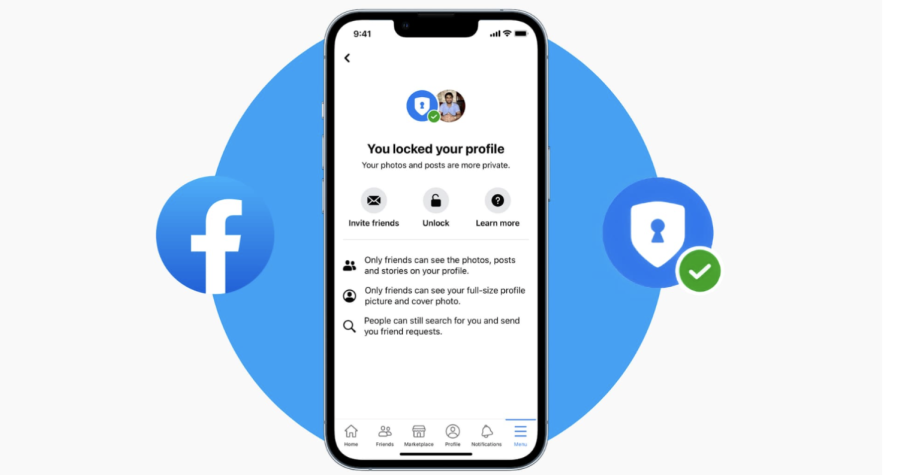How To Lock Facebook Profile – (Quick & Easy Guide) 2023
February 14, 2023
Do you want to take control of who can access your personal information on Facebook? If you’re tired of unwanted stalkers snooping through your profile, it’s time to lock down your Facebook account.
In today’s world, social media has become a crucial aspect of our lives, but it also opens the door for cyberstalkers and others to view your private information.
In this article, we’ll guide you through the process of securing your Facebook profile, so you can enjoy the platform without fear of invasion of privacy.
There are a couple of different ways to define “locking a Facebook Profile”. The first is the basic full locking of your profile.
Here is a step-by-step guide on how to lock your Facebook profile:
1. Go to your Facebook Settings
To lock your Facebook profile, you first need to go to your Facebook Settings. To do this, click on the down arrow in the top right corner of your Facebook page and select “Settings”.
2. Select Privacy
In the left-hand column of the Settings page, you will see a section labeled “Privacy”. Click on this section to access your privacy settings.
3. Edit Your Privacy Settings
Once you are in the Privacy section, you can edit your privacy settings. By default, Facebook sets your privacy settings to “Public”, which means that anyone can see your posts and personal information. To lock your Facebook profile, change this setting to “Friends”.
4. Review Your Privacy Settings
After you have changed your privacy setting to “Friends”, be sure to review the other privacy settings on this page. You can control who can see your posts, who can see your friends list, and who can see your profile information.
5. Review Who Can See Your Posts
Another way to lock your Facebook profile is to control who can see your posts. To do this, go to your Facebook Timeline, click on the three dots in the top right corner of one of your posts, and select “Who can see this?”. From here, you can select who can see each of your posts, including “Public”, “Friends”, or “Only Me”.
6. Turn On Timeline Review
Finally, you can turn on Timeline Review to ensure that only posts that you approve are visible on your Timeline.
In conclusion, locking your Facebook profile is a simple process that will help you keep your personal information private. By following these steps, you can control who can see your posts and personal information, and ensure that your Facebook profile is only visible to your friends.
I have seen some companies buy facebook likes. This isn’t a hugely accepted practice, but locking your profile won’t allow people to see your likes.
Why is it Important to Secure Your Facebook Account?
Social media has become an integral part of our daily lives, encompassing platforms such as Facebook, WhatsApp, YouTube, Twitter, and Instagram. These platforms are huge and require unique marketing techniques.
It’s smart to engage a professional like UseViral. Another great option that we have used in the past is Sidesmedia. They offer many growth services for Facebook and even sell targeted Facebook Likes.
Among these, Facebook stands out as the oldest and most popular choice for many individuals.
Statistics indicate that Facebook has a staggering 2.83 billion monthly active users worldwide, making it a significant portion of the global population.
While Facebook offers an opportunity to connect with the world and explore a virtual realm, it also has a significant drawback – privacy concerns.
The more personal information shared on Facebook, the greater the risk of it being misused or mishandled.
Addressing Privacy Concerns with Facebook Profile Lock
To address privacy concerns, Facebook has come up with a new solution – the Facebook Profile Lock feature. This innovative tool restricts unknown persons from accessing and collecting personal information, posts, or any other data from a user’s Facebook account.
Facebook’s Latest Privacy Option: Profile Lock
Facebook continues improving its privacy options, the latest being the Facebook Profile Lock feature. With this, users have the ability to protect their profile photos and posts from individuals who are not on their friend list.
Impact of Locking Your Profile
Locking your Facebook profile will not affect friend request settings. Anyone can still send a friend request and the user can also send friend requests to anyone.
Only friends can view, zoom, or share the profile picture. If anyone else tries to zoom in or view it in full screen, it will show that the profile is locked. If a user feels unsafe about unknown friend requests, they can permanently block them.
Frequently Asked Questions (FAQs)
What happens to profile pictures, cover photos and feature photos when the profile is locked?
When a user activates the Facebook profile lock, the visibility of their profile pictures, cover photos and feature photos is restricted to only their friends.
Risks of Having a Public Facebook Profile
Having a public Facebook profile may seem convenient and allow you to connect with more people, but it also opens you up to a number of risks. People with malicious intent can use your public information for a variety of malicious purposes.
2. Cyberbullying and Harassment
Having a public Facebook profile can also make you a target for cyberbullying and harassment. Anyone with access to your profile can leave comments, messages, or even post malicious content about you.
3. Scams and Phishing
Scammers and phishing artists often use Facebook to trick people into giving up their personal information.
With a public Facebook profile, these criminals have access to a wealth of information about you, which they can use to their advantage.
This is a big one – so here are a couple of things to look out for:
- Fake Login Pages – One of the most common phishing scams on Facebook involves fake login pages. Criminals will create a fake login page that looks exactly like the real Facebook login page and send a link to the fake page in a message or post. Once you enter your login information on the fake page, the criminals will have access to your account.
- Fake Giveaways – Another common phishing scam on Facebook involves fake giveaways. Criminals will create a fake giveaway and ask users to provide their personal information in order to enter. This information can then be used for identity theft or other malicious purposes.
It is important to be vigilant and stay informed about the latest phishing scams on Facebook
4. Loss of Privacy
By having a public Facebook profile, you are allowing anyone to see your personal information, photos, and posts.
This can include your employer, friends, family, and even strangers.
In conclusion, it is important to look through Facebook’s privacy options and adjust your settings to limit the amount of information that is publicly accessible.
By doing so, you can better protect yourself from the risks associated with having a public Facebook profile.
Why Influencers Should Not Have a Private Facebook Profile
As an influencer, having a strong and visible online presence is crucial to your success.
Here are a few reasons why you should avoid having a private Facebook profile as an influencer.
1. Reduced Credibility
As an influencer, it’s important to have a credible and trustworthy reputation. Having a private Facebook profile can make it appear as though you have something to hide or that you’re not interested in sharing your life with your followers.
This can negatively impact your credibility and reduce your chances of attracting new followers or partnering with brands.
2. Missing Out on Opportunities
Having a public Facebook profile allows you to participate in conversations, join groups, and interact with your followers in real-time.
By avoiding a private profile, you can take advantage of the numerous opportunities that Facebook has to offer and continue to grow your influence in the online community.
Our Conclusion
Facebook remains a vital platform for global connection, but with growing concerns about data privacy, it’s crucial to take extra steps to safeguard your account.
Additionally, you’ll also be unable to share content with the public, as your posts will only be visible to your friends. Nonetheless, it’s a small price to pay for peace of mind and the assurance that your personal information is secure. So stay safe, and lock your Facebook profile today!