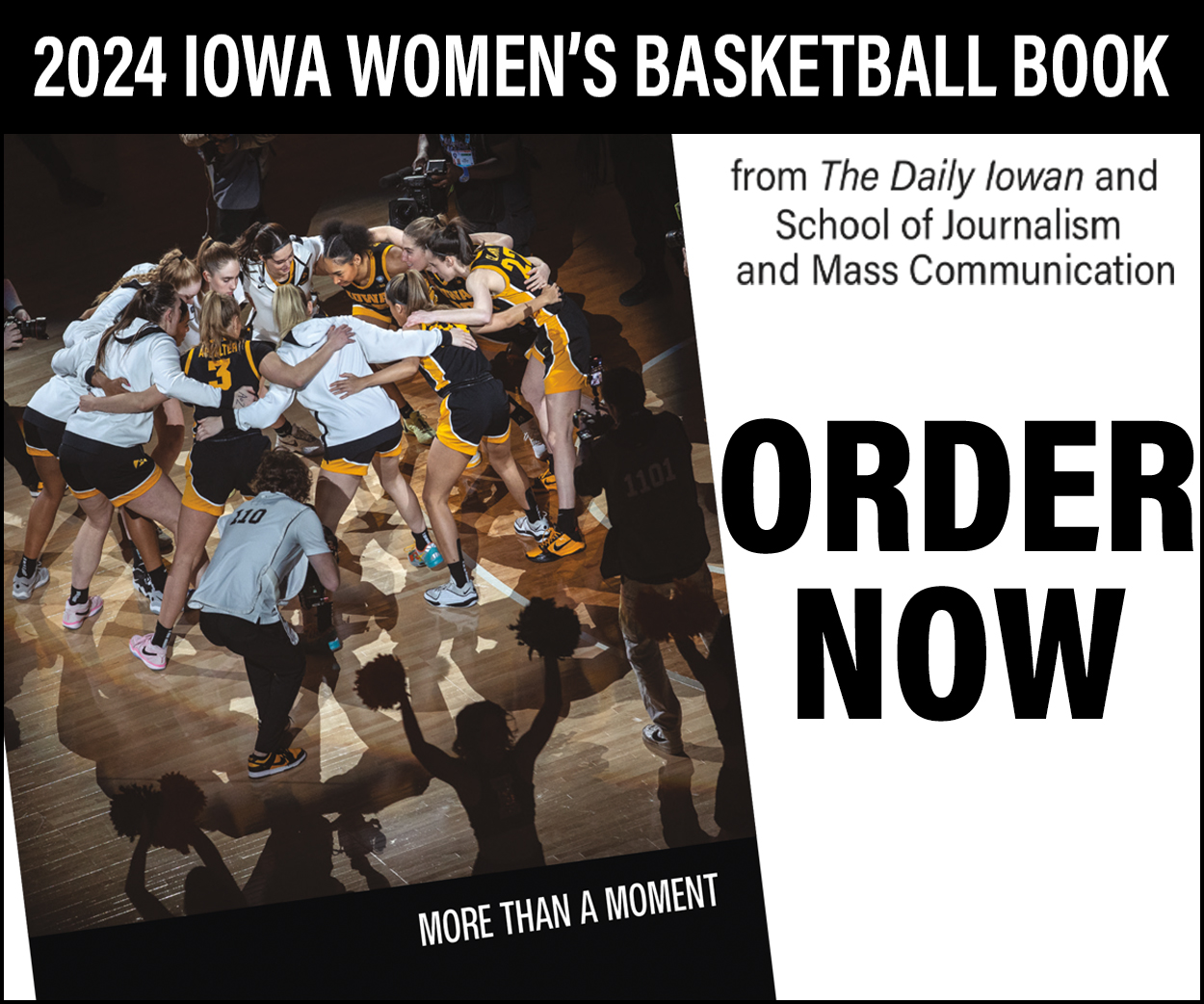How To Optimize Inflight Wi-Fi Performance
May 26, 2023
The importance of having internet access while traveling has increased in our globally connected world. Flights are a particular situation where internet access is strongly desired. However, at times, the quality of the Inflight Wi-Fi can be poor, frustrating passengers and limiting their ability to get work done. You’ll explore useful strategies in this article that boost inflight Wi-Fi performance and guarantee a smooth online experience.
Utilize Cloud Storage and Offline Content
Having offline content accessible is always a smart idea to maximize work and entertainment options, even while Inflight Wi-Fi might give users access to the internet. Any documents, videos, TV episodes, or music you might need or desire to enjoy during the flight should be downloaded before the flight. By doing this, users can access them in addition to using the Inflight WiFi.
To save important documents and files, think about using cloud storage services such as Dropbox or Google Drive. Your files will be easily accessible and editable offline if you store them in the cloud, and any changes you make will be synced whenever you have an internet connection again.
Select the Right Aircraft and Airline
The level of Inflight Wi-Fi service is not the same across all airlines and types of aircraft. Research the airlines and types of aircraft that offer dependable and fast Wi-Fi connections before making your flight reservations. On their websites or throughout the booking process, airlines frequently highlight their Wi-Fi offerings. Passengers can maintain connectivity throughout their flight by selecting reputable Wi-Fi-equipped airlines like Emirates and taking advantage of their high-speed and reliable connectivity.
Reduce Bandwidth-Intensive Activities
Reduce bandwidth-intensive activities if you want the Inflight Wi-Fi to work at its best. The available bandwidth can be extremely stressed by streaming high-resolution videos, installing large files, or running online games, which results in slower speeds for everybody on board. Focus rather on quick tasks like surfing the internet, checking emails, or working with documents that are locally stored on your smartphone.
Enhance Connection with Innovative Services
The innovative Inflight Wi-Fi service UnitedWifi, offered by United Airlines, enhances your connectivity experience. Enjoy blazingly fast speeds, stable connections, and a specific connection for every passenger. By using UnitedWifi, you may benefit from Inflight Wi-Fi by browsing the web, sending emails, and streaming video on a variety of devices.
Disable Unwanted Background Apps
Even when you are not actively using them, background programs on your device can use up valuable bandwidth. Disable or shut down any background-running applications that are not necessary for your internet usage in order to optimize the performance of your Inflight Wi-Fi. This will assist in prioritizing bandwidth for the tasks that you need to complete during your flight.
Conclusion
Air travel has been revolutionized by Inflight Wi-Fi since it enables users to work and remain connected while in flight. The tips mentioned above can help you optimize the performance of your Inflight Wi-Fi and guarantee a smooth online experience.