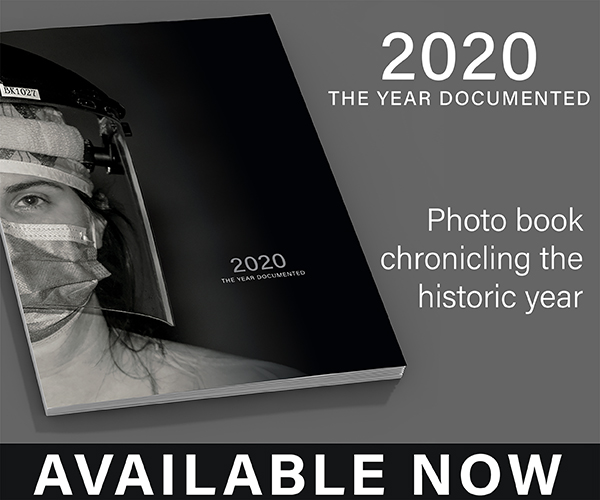5 Essential Video Editing Tips for Beginners
April 14, 2022
Here’s something crazy to think about: 300 hours of video footage are uploaded to YouTube each minute. And that number only multiplies when you factor in other popular platforms like TikTok, Instagram, or Facebook.
Video content is a fun, less formal way to market your business to your customers. But, of course, a great video requires a ton of work. Particularly when it comes to video editing.
While the post-production process can feel overwhelming to newcomers, rest assured, all you need is some patience and the right video editing tips. Keep reading to find out how you can create your next masterpiece…even if you’ve never edited a video before!
Pay Closer Attention to Your Favorite Shows and Movies
Want to get started on your content creation journey? Then grab some snacks and hit the couch, because it’s time for some of the best homework you’ve ever had!
Pop on your favorite trending youtube videos, TV show, or movie. But this time, don’t watch it passively. Instead, engage with the content and pay attention to how the creators structure the video.
That’s ultimately what editing is about, after all: providing structure.
The time between cuts is a good indication of mood. Fast cuts often work best for exciting, action-oriented videos, whereas fewer cuts can set a relaxing tone.
Learn Shortcuts
Once you’ve spent some time playing around in your video editing software of choice, you’ll need to take your editing game to the next level by learning about keyboard shortcuts. It might sound like a pain right now, but trust us, shortcuts can save you a ton of time.
With a few keystrokes, you should be able to cut, clip, loop, delete or manipulate footage in just about any way you can think of. In contrast, manually executing these functions can eat up more time than you’d expect.
Be patient with yourself while you learn. Don’t be afraid to print out a reference sheet while you still commit the shortcuts to memory.
Edit to Your Platform of Choice
Here’s where things get tricky: since every social media platform has its own specialties, you’ll need to tailor your videos to each platform.
YouTube, for instance, tends to be a great place for long-form videos. TikTok or Facebook Reels, on the other hand, are intentionally the opposite, presenting viewers with bite-sized shorts that often don’t exceed 30 seconds in length.
Suffice to say, how you edit your content will vary greatly depending on the intended audience. With YouTube, you can give your footage more breathing room. With TikTok…not so much. You’ll need quick edits and content that gets straight to the point.
Make Post-Production Easy With These Video Editing Tips
Video editing can be a lot of fun. However, it’s also a skill that takes time to learn. Remember to allow yourself plenty of space to experiment and make errors.
Master those keyboard shortcuts and start viewing your social content through a critical lens. You’re sure to trend in no time!
For more tips on how to take your content to the next level, be sure to check out the rest of our great blog content.